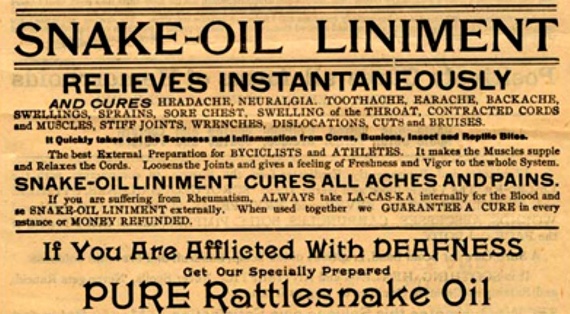Assume you are a technically savvy person who knows the basics. You never install random crap from the internet. A typical phishing email makes you laugh, you almost pity the mankind which can be fooled by scammers as silly as those. Your phone screen is locked by default, and you use a password manager.
In multiple ways (sometimes inevitable, oftentimes obscure and cryptic) you depend on things (software, data, hardware) you do not own nor control locally (unless you are extremely paranoid and have accepted huge operational overhead). And I do not mean continuously bleeding “digital trail” of metadata and behavioural tracking. Let’s talk about a risk of being
really hacked.
Understand (and prioritize) your assets
You obviously give the top priority to your bank accounts and launch codes, but some other things might be more expensive than you imagine at a first glance.
«There is nothing secret and I have all that information elsewhere» might lead you, in case of a loss event, spending a whole weekend handpicking it from… from said «elsewhere», and sorting everything in the precise OCDish way it use to be. Some other things may be of sentimental value and little interest to anyone but you certainly do not want everyone to see it (and you are likely underestimating the importance of your feelings, until said «everyone» see those files). You better archive all conversations with your ex-es and don't leave it hanging in your chat history (which would not help much unless other parties do the same). Ah, and, if you own some cryptocurrency, I hope you keep it on a local wallet, otherwise you do not really own it.
Understand (and prioritize) your attack surface.
A
computer is not that unsafe unless you physically lose it (while having no disk encryption in place) or forgot (you did not, right?) to remove Adobe Flash from your system. If you adopted a good habit to handle MS Office and PDF documents with web-based services (as long as the content of said documents are not secret) you further improve the overall security of your local system.
Thus, your chances to get hacked via a 0day exploit (unless you do really store actual launch codes on your computer) are negligible.
Portable devices, I mean iOS and Android… Really, you cannot be serious. Android malware? Which requires your consent, like, three times to run, (ok, or just one if you have a system which is 5 years old with unpatched security bugs)? Again, your worst-case scenario always implies someone getting your device in physical possession.
Third party services (I want to avoid using the word “cloud” because the worst things aren’t even cloud, see below) are your only real concern. It is something
completely outside of your control. It is not necessarily bad, but they may be vastly distributed, prone to breaches, accidental social engineering attacks and all those factors are unpredictable. To add insult to injury, they often
actively encourage, just a little bit short of enforcing, “questionable" security practices. So the rest of the essay will be dedicated to them.
Build dependency graphs and rebuild it wisely
Here the hell begins. Common consensus dictates that the general public is totally incapable of managing their own access credentials without either losing access or leaking it to a malicious entity. Thus said, it all revolves around "
recovery methods" which make your access credentials tightly interdependent and susceptible to a cascade failure unless you take special care of that. Let's do a simple dissection.
Worst of all is your
phone number used for verification. Because the phone number is something you do not actually own in any way. Even the SIM card is legally the property of the cellular operator which provided it to you for lease (just like your bank card is). You do not own the number, you do not even own the network authentication key (try to reprogram or extract it!). As a practical consequence, not to mention slightly more complicated SS7 attacks, any cellular operator employee may issue a replacement SIM card on your behalf to anyone looking credible enough to them.
The funniest part is it is the
sole ultimate trusted method for many services, including some banks, instant messengers and — Facebook. On Facebook, you cannot deny it from providing SMS recovery codes unless you remove the phone number from the system completely. Google is a bit less persistent, it just keeps whining about how insecure it is not to have an SMS recovery option (UPD: no, you need to remove the phone number there, too).
Then there are
email accounts. You may have multiple ones, you may consider different threat models which would either convince you to stay on Gmail (at least it is really hard to divert anything in transit there) or to use your own mail server (think BGP hijacks, domain hijacks, and all that nasty stuff, email is generally not designed to be very secure). Anyway, once one of your critical email accounts gets compromised, things can get very nasty. It is one more «recovery method» you often cannot simply turn off (and in most cases, you do not really want to).
There are
social network logins. Not to mention the direct problems you would have, many services would let you in on email/phone match without additional checks. Say, if you log into Booking.com with Facebook, you do not provide any authorization on the Booking.com side to recognize your Facebook login: you just let Facebook share your email and phone number and you are instantly connected.
Security questions should be, without any doubt, nominated for one of humanity’s stupidest inventions. Just imagine how attractive would it be to give up access to your account to any person who happens to find out some trivial fact about you. Especially one of those facts you can find in a public database. Yet you can suppress your disgust and treat it as usual recovery codes. Make sure you use a decent random string generator. You may use questions that are really private — but they are non-reusable and you should keep that in mind.
To minimize dependencies and maximize security, you need to turn off all unnecessary recovery options (especially phone numbers), turn on a second factor (one-time passwords, definitely not SMS!), and generate recovery codes and store them in a safe place. Offline and on a hardcopy, preferably.
It does not guarantee anything. Security models for most of the services are incredibly stupid, because they are ad hoc and lack consistency from ground up. I designed a better one for a customer a while ago: it was simple as that:
* every authentication factor that is not under the direct control of the user is considered insecure
* no combination of insecure authentication factors may be ever treated as secure
* recovery procedures that rely on insecure factors should be implemented with extreme caution.
Is it hard to understand or hard to implement? No. Does it impair user experience? Unlikely. Yet it does not scale well enough for services with billions of customers, unfortunately for them. Therefore, when you accept Google or Facebook policy, you are solving their problem on your own expense.
Have a contingency plan
There are no silver bullets, and my advice are not panacea. Anything can fail. Be prepared.
Some useful links:
On second factor:
ithipster.com/blog/unorthodox/34.html
On NIST warning not to use SMS:
www.theregister.co.uk/2016/12/06/2fa_missed_warning/
On cascade failures in authentication:
https://www.cs.uic.edu/~polakis/papers/sso-usenix18.pdf